Many new Android-based games are springing up, but to play it requires cell phone hardware support with certain standards. Not uncommon to most fans of a mobile game had to give up when faced with the condition.
However, brother no need to worry. If brother is lovers mobile game but has no phone support capable, brother can make use of a laptop or personal computer (PC).
To play the game on PC, Android brother only needs to install the Android emulator on the PC device. At issue is whether the Android emulator suitable for use to play games Android on PC?
There was a lot of Android emulator application that can be used for playing games Android on PC. This time, we will be reviewing one of LSD's fairly qualified to use to play the game. The emulator named NOX Player.
NOx Player is one of the LSD has a complete utility which can be used by Android games lovers play his favorite game. Many fans of a mobile game that is satisfied using LSD.
NOX Players offer support keyboard, mouse, and gamepad. NOX Player offers fast performance and lightweight, with Android technology 4.4.2, and offers compatibility with x 86/AMD.
Minimum specification PC for NOX Player
To install the application of NOX players, brother must have a PC with a minimum specification as follows:
- Operating System (OS): Windows XP SP3 or above with DirectX 9.0 c
- Processor: AMD/Intel dual core processor
- Video: supports OpenGL 2.0 or above
- Memory: 1.5 GB of RAM or above
- Storage: 1.5 GB available HDD space
How To Install NOX Player
To use them, first, we have to download it on this page. After that install it as the following steps:
- Double click on the Installer
- Permission if it appears, click YES
- After that click on the agreement, then click Install
- Wait until the process is complete, and click Start. Wait for the boot process. Click the next button if needed, to get through the tutorial.
- NOX Player is ready for use.
- You use the other Android devices like NOX and can download the application via the Play Store
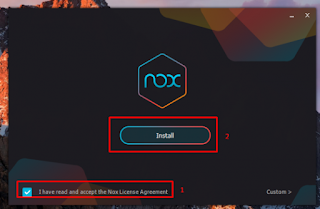
So how to play games on my PC using Android application NOX Player. brother can customize the settings by clicking the gear icon at the top of the emulator when run.











0 comments:
Post a Comment